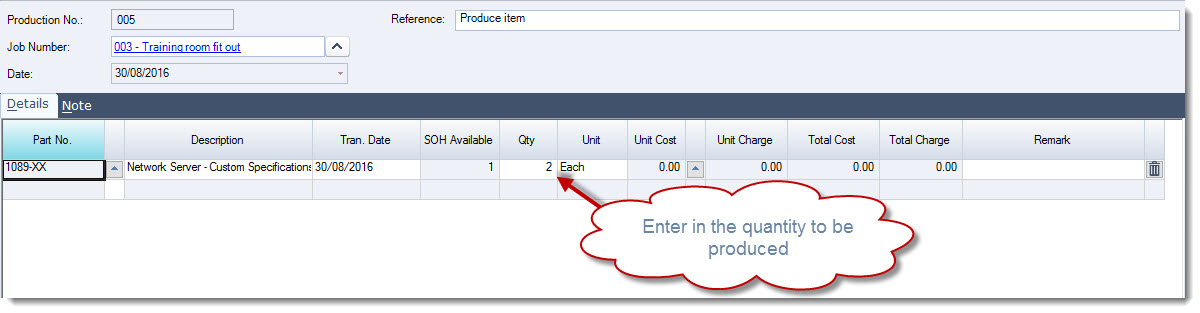In this article we look at how to create finished goods through the Job Costing module in Jiwa 7.
Before proceeding with this article we recommend that you have a basic understanding of the Job Costing module and you have reviewed the following articles.
- Jiwa Job Costing – Creating Jobs
- Jiwa Job Costing – Adding Costs to Jobs
- Jiwa Job Costing – Invoicing Jobs
Creating Finished Goods
When finished goods are created from the Job Costing module the finished product is put into stock on hand.
Finished goods can be created from the menu by selecting Job Costing | Transactions | Produce Finished Goods
The Product Finished Goods form can also be opened from the Transaction tab on a job by using the transaction type of Finished Goods and then clicking on Create Transaction
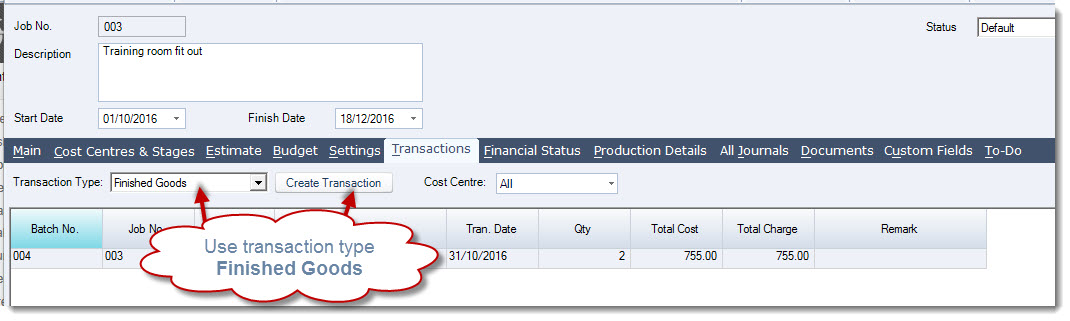
When opening the form from the job you will notice that the Job Number field is automatically populated.
Add a reference to your batch in the Reference field
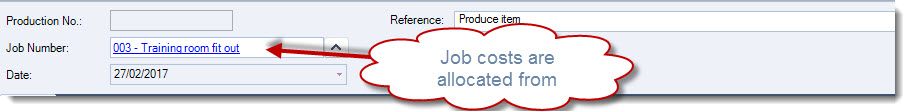
In the Details tab select the item that you are going to produce
In the Qty field enter in the number of units to be produced