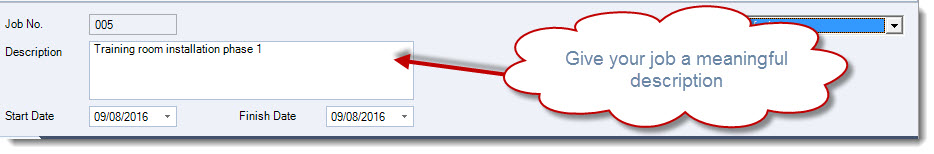This is the first in a series or articles that look at the Job Costing module in Jiwa 7.
In this article we look at the key tabs that should be completed when creating a new job.
Overview
The Job Costing module is ideal for businesses that are project oriented and need to manage the life cycle of a job or project from the quoting and budgeting phase right through to profitability reporting.
Choosing between the Job Costing and Service Manager modules will be dependent upon what information needs to be captured against a job and how that job will be managed and invoiced out to the customer.
Let’s first have a look at the key differences between Job Costing and Service Manager
| Function | Job Costing | Service Manager |
| Add non inventory costs to job |
✓ |
Only physical and non-physical inventory items can be added |
| Billed at inventory value | ✓ | |
| Email from Job | ✓ | |
| Flexible billing options | ✓ | |
| Job Actual v Budget reporting | ✓ | |
| Manage prepaid hours (Labour packs) | ✓ | |
| Managed through cost centre / stages | ✓ | |
| Managed through tasks | ✓ | |
| Produce finished goods | ✓ | |
| Progress billing | ✓ | |
| Purchase order generation | ✓ | |
| Work in Progress Reporting | ✓ | Stock is moved to Service warehouse rather than WIP |
So when is Job Costing a better fit to Service Manager?
Job Costing is best suited for businesses that;
- Capture all cost types against jobs not just materials and/or labour,
- Manage jobs through cost centres and stages,
- Require reporting against quotes and budgets,
- Need to produce finished goods,
- Need work in progress reporting
Creating a Job
From your menu select Job Costing | Jobs
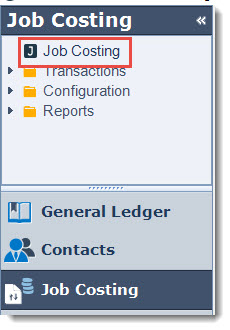
From the menu ribbon select New | New Job
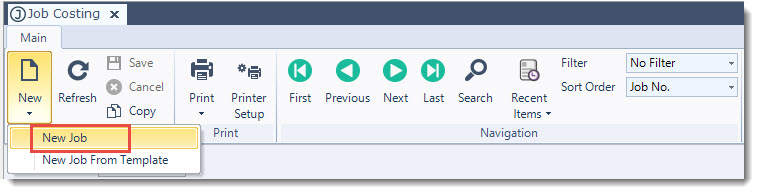
In the Description field give your new job a meaningful description.