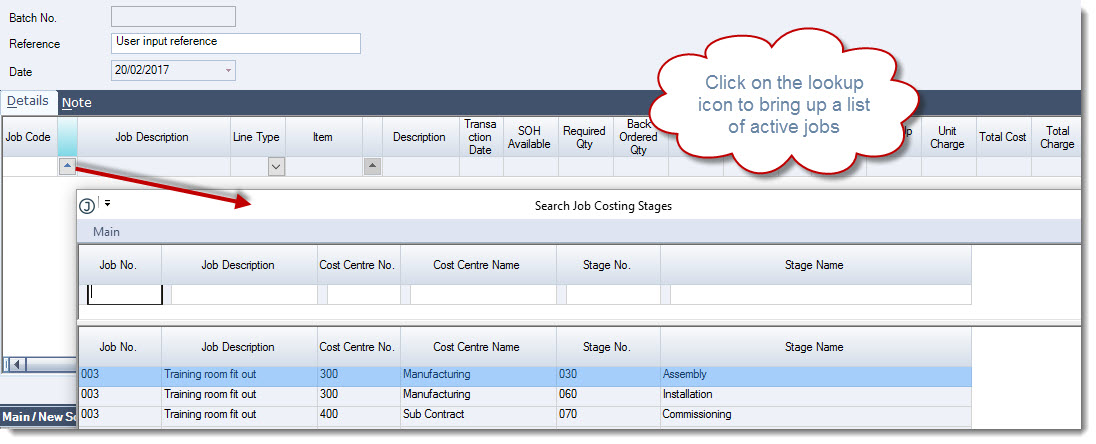In this article we look at adding costs to jobs in the Jiwa 7 Job Costing module.
Costs can be added to jobs via a number for different forms, each of these forms can also be initiated from the Transactions tab on a job. In this article we look at the following forms and how job transactions are entered;
- Cost Entry,
- Timesheets,
- Cashbook Payments,
- Creditor Purchases,
- Purchase Orders & GRN, and
- Converting Estimates
Cost Entry
The Cost Entry form is used to record the following transaction types;
- Inventory items,
- Labour,
- Resource time, and
- Journals
Transactions for multiple jobs can be entered on this form.
The Cost Entry form can be accessed through the menu by selecting Job Costing | Transactions | Cost Entry or via the Transactions tab on a job.
To open the Cost Entry form from the Transactions tab select one of the following transaction types from the Transaction Type field.
- Journal,
- Materials – Inventory, or
- Resource
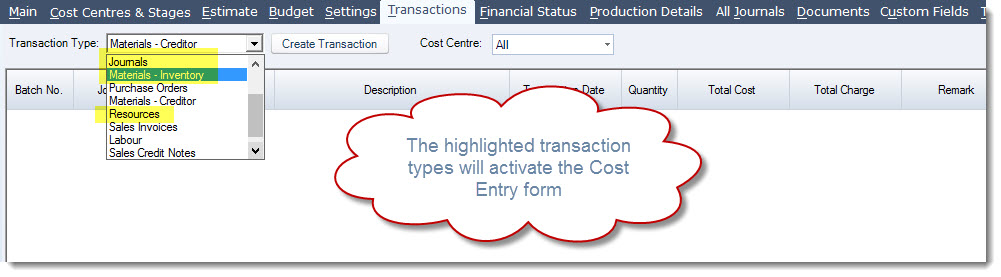
Then press the Create Transaction icon
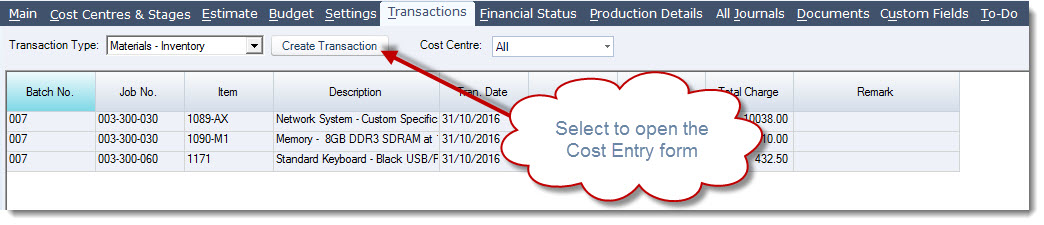
Add a reference to your batch if required
Start adding your costs on the Details tab by first selecting the job that costs are to be assigned to.
You can click on the lookup icon to bring up a list of active jobs, or you can manually key in the job number