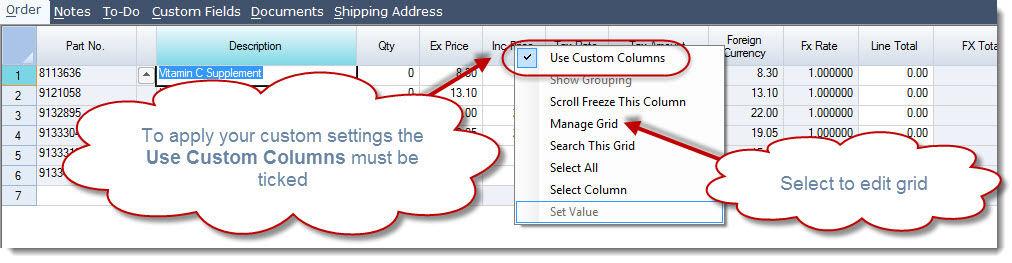In this article we will be looking at how to set the expected delivery date on purchase order lines.
Before proceeding we recommend that the following articles are reviewed;
Before you can change the expected delivery date you need to ensure that the Expected Date is visible on our Order tab of your purchase order.
Move your mouse over the column headers on the Orders tab and right click to activate your grid setting options.

Make sure that Use Custom Columns is ticked, this option will apply your custom settings to the grid.