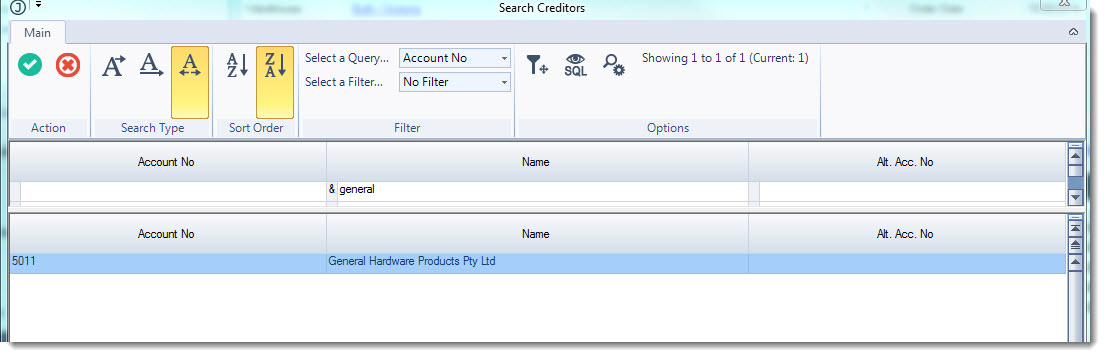In this article we will be looking at how to raise a manual purchase order in Jiwa.
Creating Purchase Orders
From the menu select Purchasing | Order Entry
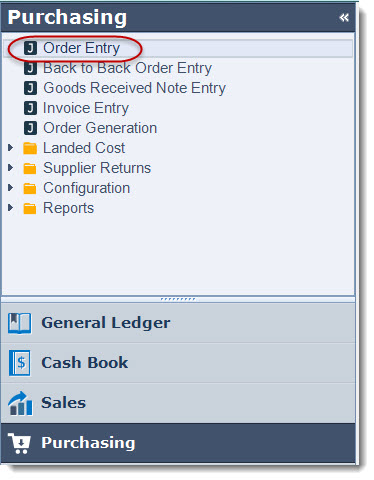
Before creating your new purchase order make sure you are working with the correct warehouse as you will not be able to change the warehouse on the purchase order itself.

From the menu ribbon select New > Supplier Purchase Order

The Creditors search screen will appear
Select your creditor