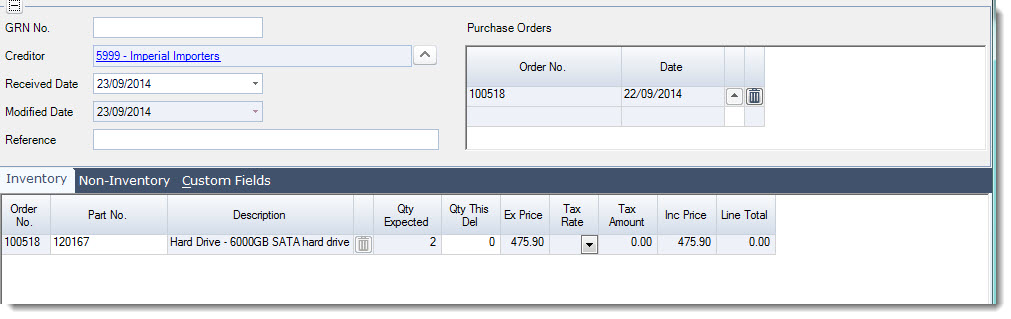In this article we will be looking at receiving stock against a purchase order using the Goods Received Note Entry form in Jiwa also referred to as a GRN.
Before proceeding ensure that you have reviewed the following articles.
Good Received Note Entry Form
The Goods Received Note or GRN entry form is used to receive;
- Inventory and non inventory items against purchase orders raised locally,
- Inventory and non inventory items not ordered through a purchase order, and
- Inventory and non inventory items against a warehouse purchase order
To receive stock from overseas suppliers or to calculate a landed cost for local purchases please refer to the article Jiwa Landed Costing – Shipments.
The GRN can be created via the purchase order itself or from the menu option Goods Received Note Entry. Both methods are described below;
Create GRN from Purchase Order
Locate the purchase order you wish to receive stock against
From the menu ribbon select Create GRN
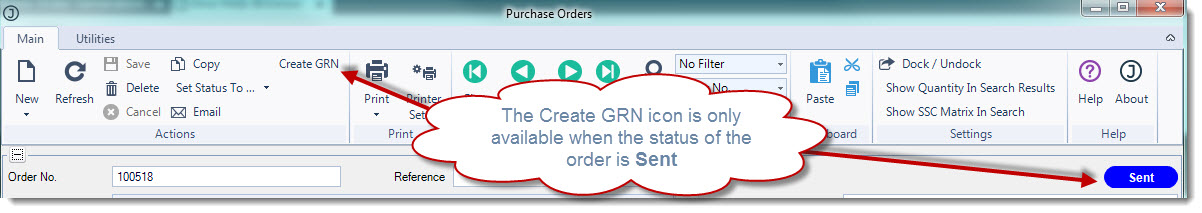
The GRN form is automatically populated for you, additional orders can be added to the GRN if required.