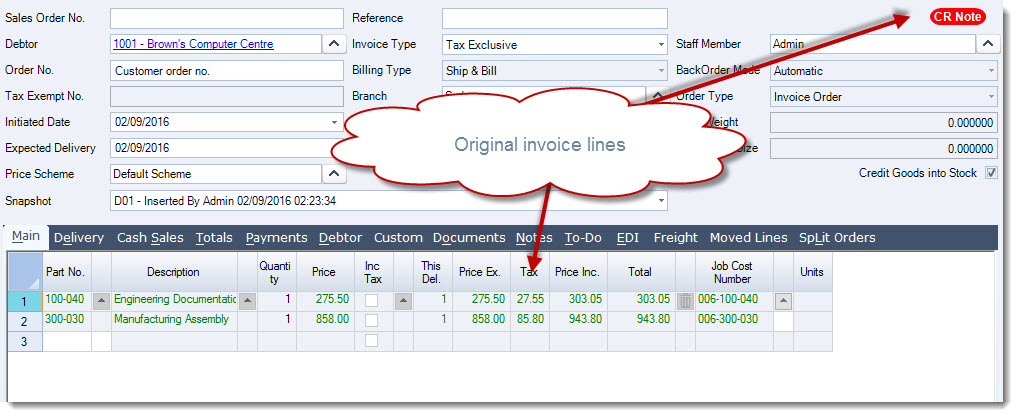In this article we look at how to issue full and partial credit notes against a job in the Jiwa 7 Job Costing module.
Before proceeding we recommend that you have a reviewed the following articles;
As with job costing invoices job credit notes are issued at the cost centre and stage level. Credit notes are therefore generated from an original invoice ensuring that costs are returned back to the job they were invoiced from.
Credit notes can be created through the Sales Order Entry form either by selecting Sales | Order Entry and then New | New Job Credit Note from the menu ribbon.
Alternatively the sales order entry form can also be opened from the Transaction tab on a job by using the transaction type of Sales Credit Notes and then clicking on Create Transaction icon.
Full Credit
In this example we look at how an invoice can be credited in full.
From the Transaction tab on the job select the transaction type of Sales Credit Notes and then click on the Create Transaction icon
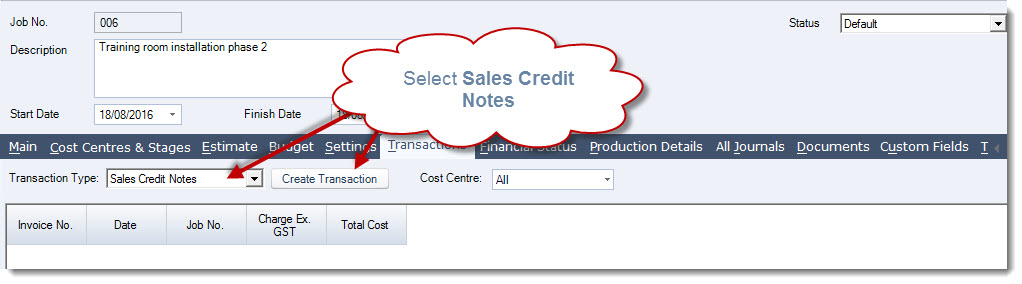
From the Job Costing Invoices popup select the invoice to be credited
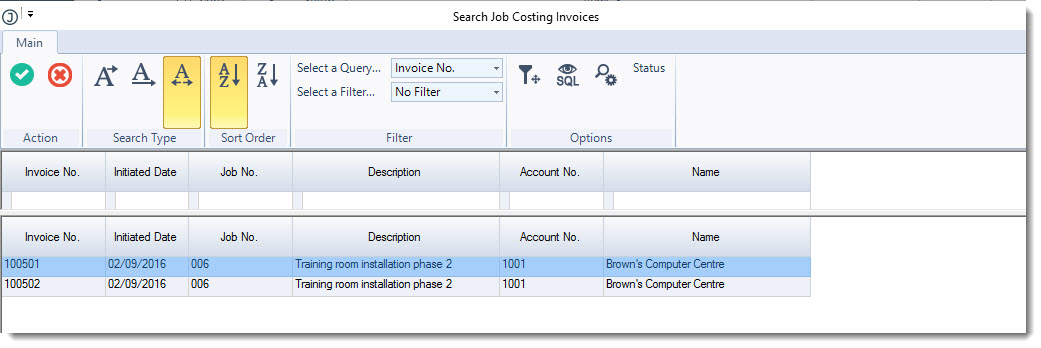
The Sales Order entry form will be populated with the invoice details to be credited