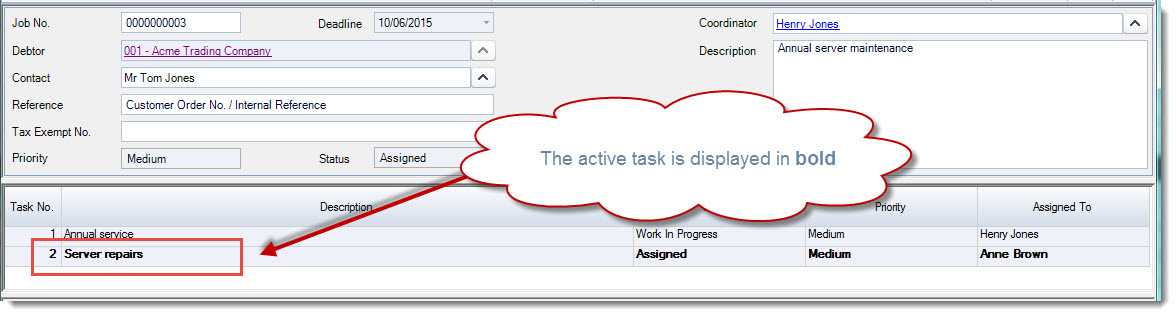In this article we will look at how to add parts and labour to a service job.
Before proceeding please ensure that you have reviewed our article Jiwa Service Manager – Creating Service Jobs
Parts and labour can be added to a service job either from a quote or manually entered against the relevant task.
Before adding parts to a service job task ensure that your current warehouse is the warehouse you want the parts to be taken from.
Importing from a Quote
Before a service job is started or even created you may have issued your customer a quote for the installation or repair work.
Once the quote is accepted by the customer, the quote components can be imported into your newly created service job.
Load your job into the Service Job form.
Click on the task that the quoted items will be imported into you task should now be in bold indicating that this is the active task.
Remember parts and labour are task specific so you need to ensure that the quote is imported into the correct task.