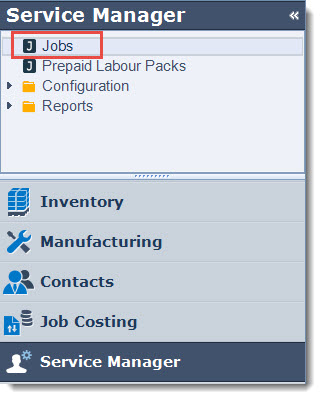This is the first article in a series that looks at the Service Manager module in Jiwa.
In this article we look at the key elements that should be completed when creating a new service job.
Overview
The Service Manager module is ideal for installation and equipment servicing companies where material and/or labour costs need to be managed for jobs such as installations, service calls and support.
Choosing between Service Manager and Job Costing will be dependent upon what information needs to be captured against a job and how that job will be managed and invoiced out to the customer.
Let’s first have a look at the key differences between Service Manager and Job Costing.
| Function | Service Manager | Job Costing |
| Add non inventory costs to job |
Only physical and non-physical inventory items can be added |
✓ |
| Billed at inventory value |
✓ |
|
| Email from Job |
✓ |
|
| Flexible billing options |
✓ |
|
| Job Actual v Budget reporting | ✓ | |
| Manage prepaid hours (Labour packs) | ✓ | |
| Managed through cost centre / stages | ✓ | |
| Managed through tasks | ✓ | |
| Produce finished goods | ✓ | |
| Progress billing | ✓ | |
| Purchase order generation | ✓ | |
| WIP Reporting | Stock is moved to Service warehouse rather than WIP | ✓ |
So when is Service Manager a better fit to Job Costing?
Service Manger is best suited to companies that;
- Only want to track materials and/or labour on jobs,
- Manage jobs through tasks,
- Install equipment such as computer hardware/software, air-conditioners,
- Service equipment,
- Want to track and manager support calls,
- Allow customers to purchase support time in advance, and
- Want to track support staff and technician productivity
Tasks
Service job tasks typically represent a work process so the tasks created against a job would represent the job workflow. However this is not fixed and how tasks are used against service jobs will be dependent upon your requirements and business processes. Contact your Jiwa Consultant to discuss your specific requirements.
Tasks provide flexibility in how individual service jobs are managed and billed, they can also be;
- Assigned to specific staff members,
- Categorised into departments and categories,
- Assigned priorities and statuses,
- Set deadlines, and
- Billed separately and to a different Debtor if required
Creating a Service Job
From your menu select Service Manager | Jobs