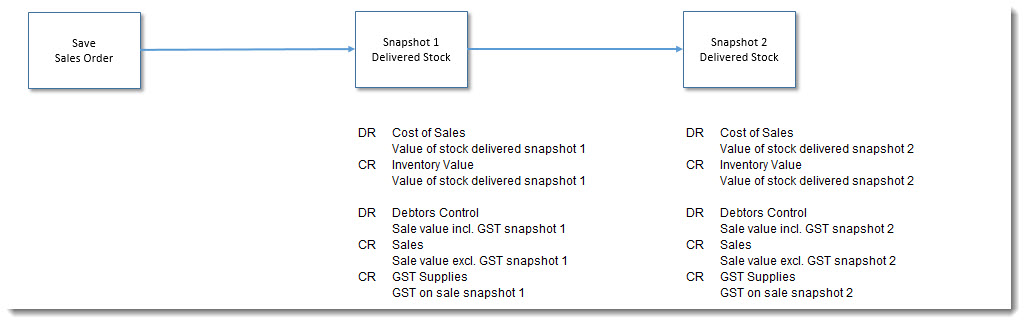In this article we will look at the journal entries that are created during the sales cycle in Jiwa.
The entries that are created in the General Ledger are dependant on how your Jiwa database has been set-up and the billing type used. In this article we will look at all billing types based on the following system settings;
- Use Inventory Sales Ledger Invoicing setting is set to Yes which means that the sales account applied to the invoice lines is taken from the Sales control account in Inventory Maintenance | Other | Ledgers
- Post Non Physical To COGS Invoicing setting is set to No which means cost of sales are not posted for non physical items. Sales reports include this cost in COGS(2)
- Branch Invoicing Invoice setting is set to No which means that the sales division field is hidden on the Sales Order Entry form
- Branch SegNo Ledger setting is only applicable if Branch Invoicing is enabled
Physical Items
Ship & Bill Sales Orders
Ship and Bill sales orders are orders where the sale and cost of sale are posted to the General Ledger with each delivery of the sales order.