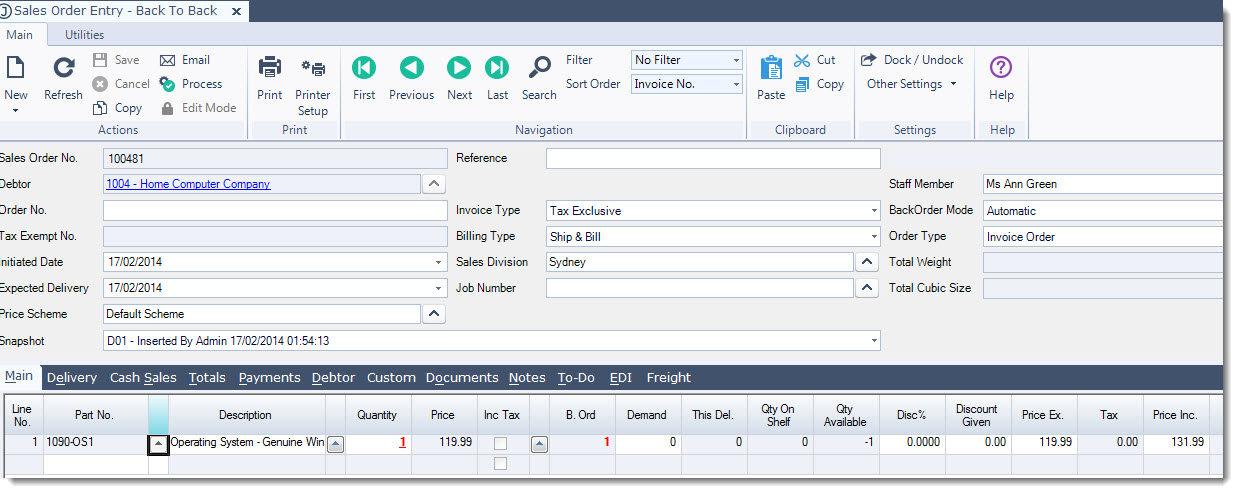This article will take you though the process of generating sales orders from purchase orders also referred to as B2B (Back to Back) orders in Jiwa.
Before commencing it is important to note that stock received via the B2B process is allocated to the originating sales order and cannot be un-allocated or released from the originating sales order.
To release or un-allocate stock from a B2B sales order the order must be cancelled before that stock can be allocated to other non B2B orders.
For details on cancelling sales orders please refer to our article Jiwa Sales Orders – Cancelling an Order.
Creating B2B Sales Orders
From the Sales menu select Back to Back Order Entry
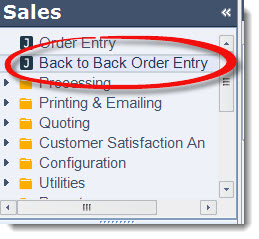
Create your sales order as normal and Save