In cases where rebate claims are not attributable to a specific invoice, rebate claim credit notes can be created manually. In this article we look at how to manually create a rebate credit note and associate the credit note with a specific rebate.
Creating Manual Rebate Credit Notes
Start by creating your customer credit note.
Set your Credit Reason to Rebate Claimed before saving your credit note.
Select the rebate the claim relates to by using the lookup button next to the Rebate field. This will apply rebate to each line added.
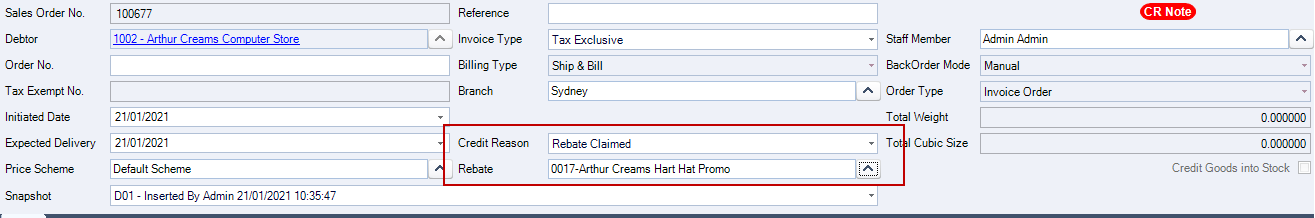
Add the parts the rebate claim relates to on your credit note.
Enter in the quantity against each part and in the Price Ex. field enter in the rebate amount claimed per unit.

Save and process your credit note.


