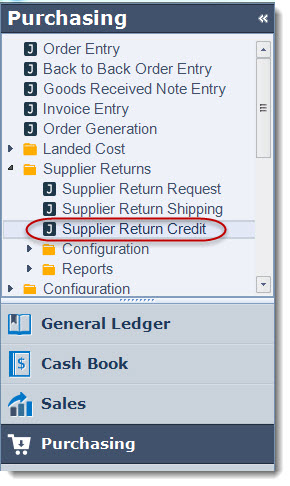In this article we will be looking at the Supplier Returns feature in Jiwa specifically the Supplier Return Credit function.
Before proceeding please ensure you have reviewed the article Jiwa-PO’s – Supplier Return Codes
If you are raising Supplier Request Shipping documents this article is the next and final step in the returns process.
If you do not raise Supplier Return Shipping documents this article will take you through the process of creating Supplier Return Requests without a shipping document.
| Supplier Return Request
(Optional step) |
This step is the first in creating a request for the return, replacement or pricing credit with your supplier. There is no impact on the Stock ledger at this stage hence no journal entries are created. |
| Supplier Return Shipping
(Optional step) |
This is the next step in the process and related to goods being returned or exchanged this step transfers the stock to the In Transit location where it will sit until the supplier credit note is received and processed. The stock ledger is updated to reflect the transfer to the In Transit location and journal entries created for the movement. |
| Supplier Return Credit
(Mandatory) |
This is the final step in the process and the only mandatory step as it is the process in Jiwa for raising credit notes with suppliers for local and imported stock. |
Supplier Return Credit – No Shipping Document
Here we will be looking at creating a supplier return credit without a shipping document.
From the menu select Purchasing | Supplier Returns | Supplier Return Credit from the menu