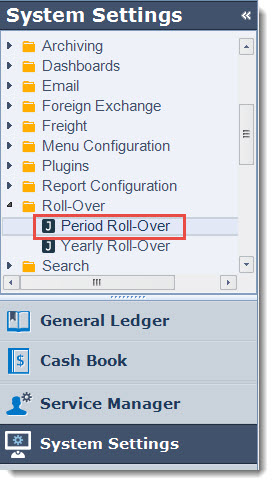In this article we look at the Period Roll Over process in Jiwa 7.
Before proceeding we recommend that you have in place an end of month check list that details the steps required in completing all month end tasks.
If you do not have a check list already we have created a generic Jiwa End of Month Check List that can be used as the basis for your own check list.
Overview
The Period Roll Over process in Jiwa ages Debtor and Creditor balances by one period for the statement period types that have been selected for processing.
This process also ages out fully allocated transactions. What this means is that the transactions are locked and therefore cannot be unallocated.
The period roll over process must be completed in the new period, for example the January period roll over must be completed in February. If you attempt to roll over January in January your Debtor and Creditor balances will not be aged correctly.
NOTE: If you have allocated receipts and payments in the new period (month) these should not be activated until after the Period Roll Over process has been run to ensure that these new period transactions are not aged out.
Period Roll Over
The Period Roll Over option from the default Jiwa menu is available from System Settings | Roll-Over | Period Roll-Over.