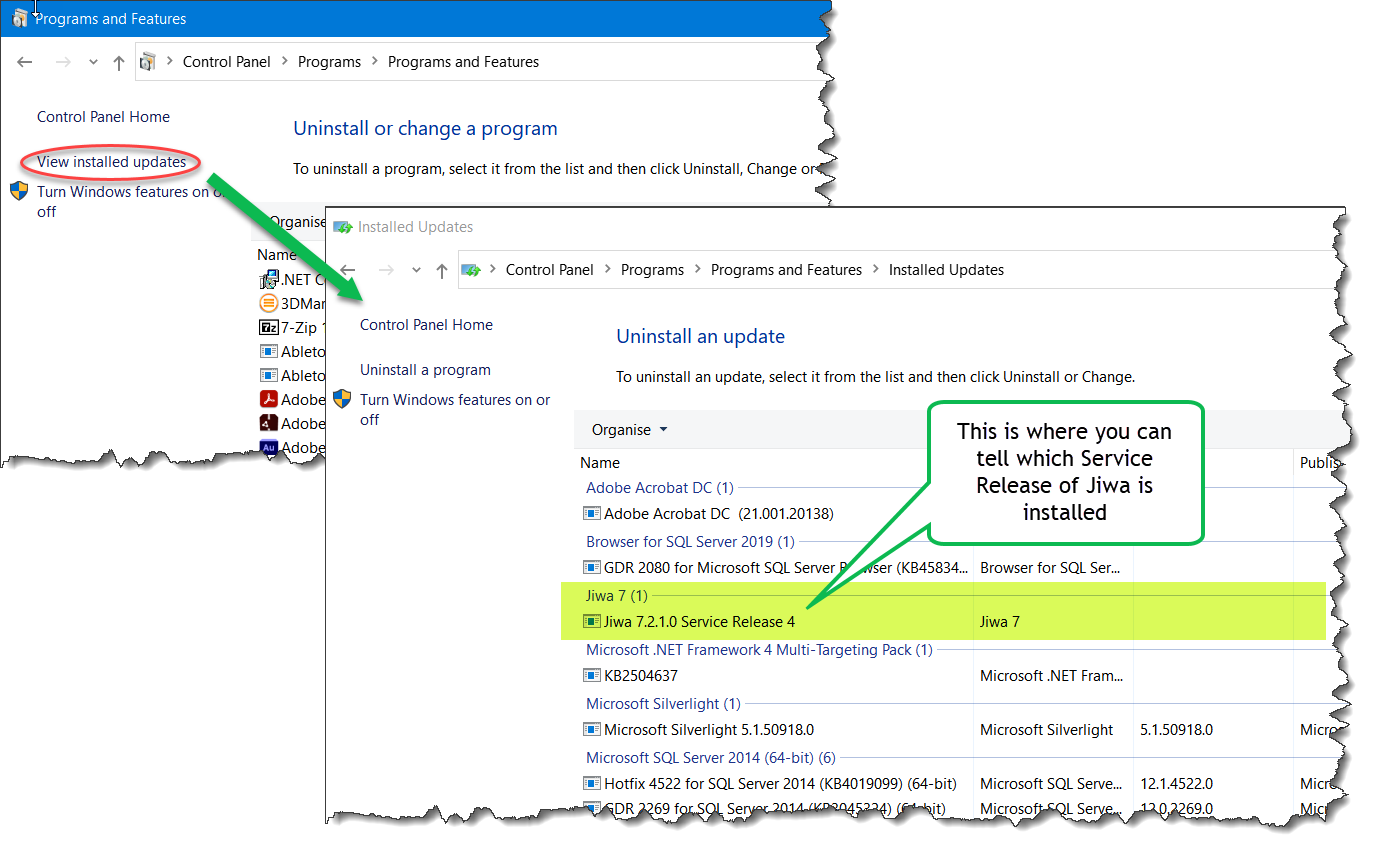If you need to find the version of Jiwa installed on your computer you need to do the following:
- Open control panel (search for Control Panel or run control.exe)
- Select Program and Features
- Find Jiwa in the list of installed programs. You will be able to see the product version here.
To see the Service Release version installed do the following:
- 1. From Control Panel – Programs and Features – Select View Installed Updates
- If a service release has been installed you will find it in the list displayed.