In this article we look at how to add Estimates to jobs in the Jiwa 7 Job Costing module.
Creating Estimates
Estimates are used to add costings and charges against a job at a detailed level.
A job can have multiple estimates however only 1 estimate can be active at any time.
The active estimate is used in comparisons to actual costs on the Financial Status tab as well as reports.
From the menu select Job Costing | Transactions | Estimates
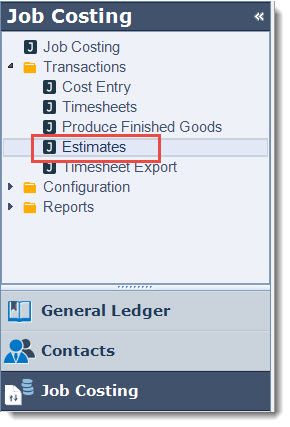
From the menu ribbon select New

Select the required job from the Search Job Costing Jobs popup



