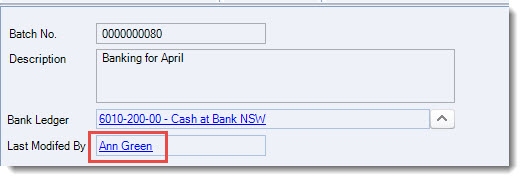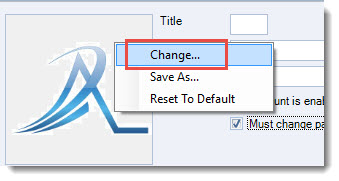In this article we look at how to create and maintain staff records in Jiwa 7.
In order to create and maintain staff records in Jiwa you must have administrator level permissions.
From the menu select System Settings | Staff Configuration | Staff Maintenance

From the menu ribbon select New to create a new staff record or Search if you want to update an existing record.
Complete the details in the header section of the Staff Maintenance form
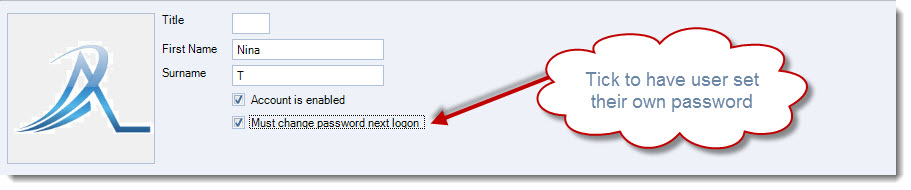
| Field | Description |
| Title / First Name / Surname | This is the user name that will appear on transactions in Jiwa created by the user.
|
| Account is enabled | This flag controls if the staff record is active and users can log into Jiwa.
When unchecked the user will not be able to log into Jiwa. |
| Must change password next login | This flag enforces the user to change their password on the next login.
This is useful if you have set the user a temporary password and you require the user to create their own. |
| Image | Images can be added to staff records by right clicking on your mouse and selecting Change
|