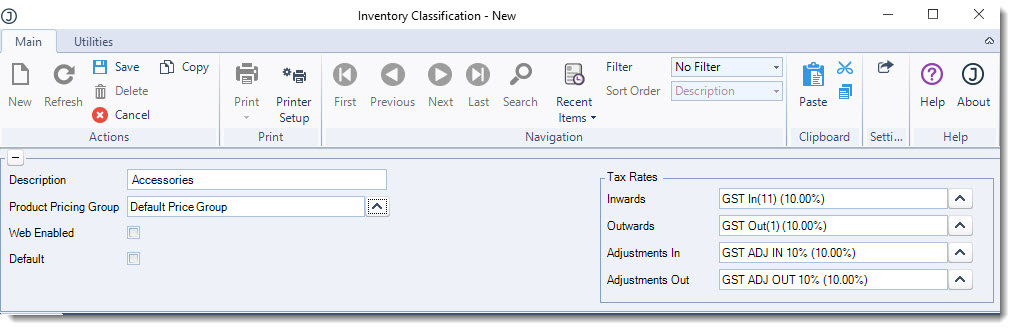In this article we look at how to create inventory classifications and categories in Jiwa 7.
Inventory Classifications
In Jiwa inventory classifications serve several purposes, they assign to inventory items;
- Default General Ledger control accounts,
- Default GST codes, and
- Default product price group
In addition to this they are also used for reporting, searching and analysis purposes.
Many of the standard Jiwa inventory reports use inventory classifications to filter or group data, so when creating inventory classifications consideration should also be given to your reporting requirements.
From the menu select Inventory | Configuration | Classifications

From the menu ribbon select New
Alternatively, you can base your new classification on an existing one, load the required classification and select Copy from the menu ribbon.
When coping an existing classification all ledger account settings are also copied.
In the header section enter in the classification
- Description,
- Default product pricing group, and
- Tax rates