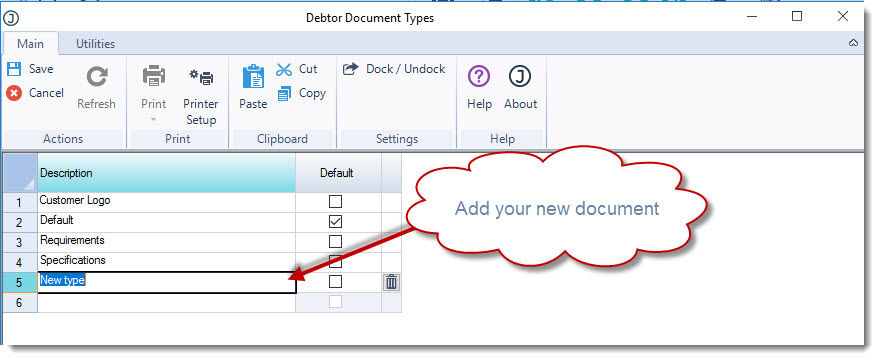In this article we look at creating Document, Note and To-Do types in Jiwa 7.
Document, Note and To-Do’s in Jiwa can be categorised by type which can be useful for sorting and reporting purposes.
Document, Note and To-Do types are unique to each module which means that you only need to create the types the are applicable to each module.
All Jiwa databases have at least 1 default Document, Note and To-Do type.
Document Types
Document types are maintained in the Configuration section of each module.
In this example we look at maintaining our Debtor Document Types
From menu select Debtors | Configuration | Document Types
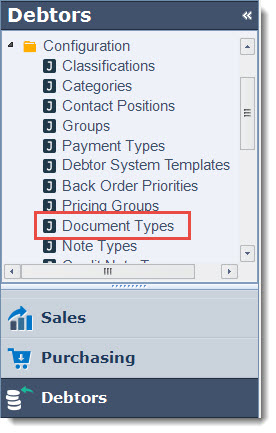
Add your new Document Type description to the new available line
Use the Default flag to set your default document type