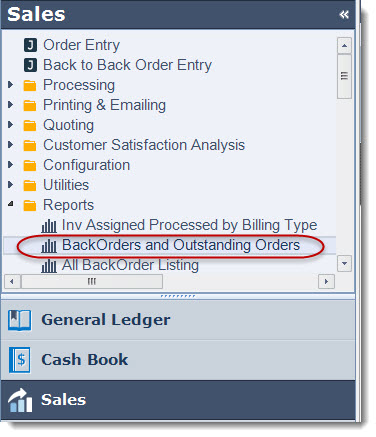In this article we will be looking at the Stock Take function in Jiwa 7.
Before starting any stock take it is important that you are prepared we recommend that you;
- Ensure all stock received at the warehouse has been receipted into Jiwa either via a Goods Received Note (GRN) or Shipment Book-in and the transactions have been activated
- Process unprocessed sales orders that are outstanding as any stock committed to a sales order that has not been processed is excluded from your stock-take, this is discussed in more detail below
- All transaction processing and physical stock movement in the warehouse stops until the physical stock take has been completed
Step 1 – Print a list of Items on Unprocessed Sales Orders
When a stock take is created in Jiwa the the stock on hand displayed is the quantity on hand at the time the stock take is created and EXCLUDES stock allocated to unprocessed sales orders.
For this reason it is recommended that as many sales orders as possible are processed and dispatched before the stock take is started.
Before starting your stock take run the BackOrders and Outstanding Orders report this will give you a listing of stock allocated to unprocessed sales orders that needs to be taken into account when entering your count into the system.
Select Sales > Reports > BackOrders and Outstanding Orders