In this article we look at the different Inventory Stock on Hand reports that are available in Jiwa.
Before we begin it is important to understand the following:
| 1. Stock Valuation reports currently cannot be run retrospectively hence you cannot run a valuation report as at a particular date. | |
2. How stock is treated on unprocessed sales orders, it is important to understand this concept as different stock on hand reports will display different stock values. The total quantity and stock value displayed on the report will either,
|
In this article we look at these differences.
Stock Committed to Sales Orders
When a sales order is first saved and stock is available the Total S.O.H for the warehouse is reduced by the order quantity as stock is now committed to that sales order.
In the following example we have 8 units of the Wellington Boot – Size 7 left in our main warehouse.
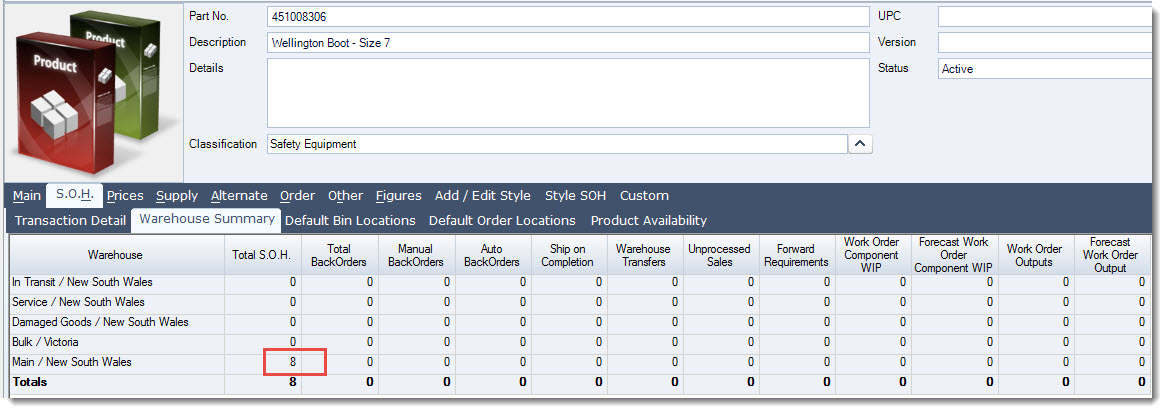
A sales order is created and saved but not processed for 3 units
Notice on the sales order that the Qty On Shelf and Qty Available is updated to reflect the remaining stock that is available as 3 units have now been committed to this new order.




