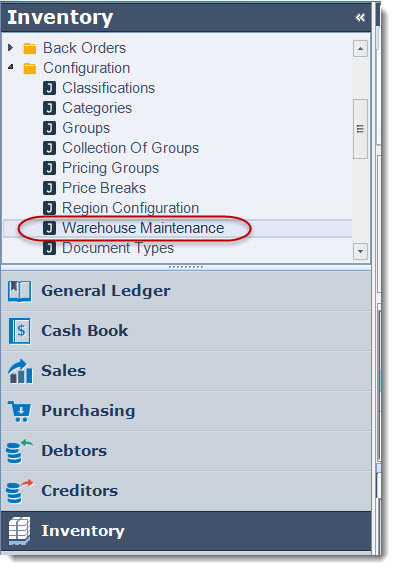Overview
Jiwa allows you to keep your inventory in multiple bin locations within a warehouse. This is useful if
- You run a small warehouse and cannot have dedicated locations for individual stock items
- You have bulk stock that is stored in once location in your warehouse and picking stock in another
By default Jiwa is set-up to only use a single location, in other words stock is receipted into and sold from the bin location that is set-up as the default bin location for the specific warehouse.
To enable multi bin management in Jiwa the following system settings need to be enabled, your Jiwa consultant can assist you with this.
- System > ForceInventorySelect = Yes
- Inventory > BinLocationMode = Change from Lookup
- Inventory > GrabSOHFromDefaultBin = No
Warehouse Maintenance
Ensure that you have the Warehouse bin locations set-up.
Select Inventory > Configuration > Warehouse Maintenance