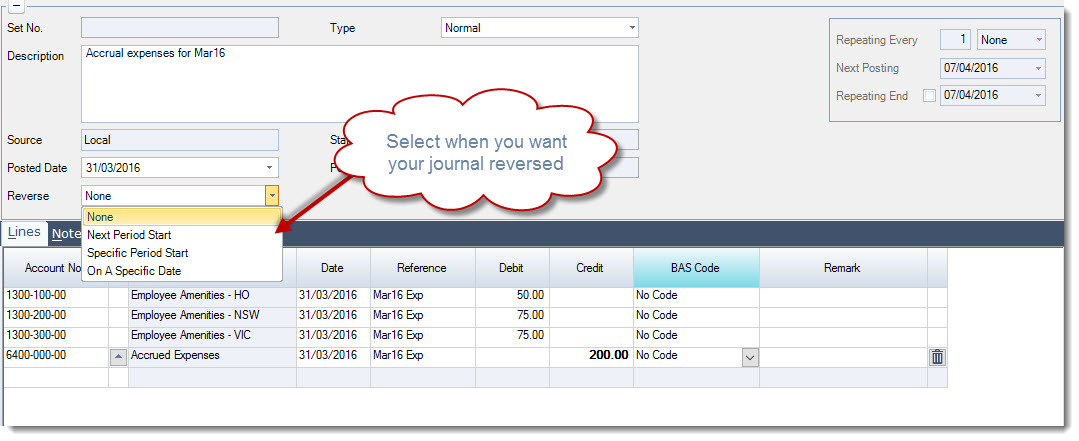In this article we look at how to to use the Reverse option on journal sets in Jiwa.
Before proceeding we recommend that you review the article Jiwa GL – Journal Sets.
Overview
The Reverse option on journal sets in Jiwa can be used to,
- Set-up accrual journals that will be reversed on a selected period or date, or
- Reverse incorrect General Journal entries
Any transaction that needs to be reversed should always be reversed from the source ledger or module.
Only journal sets with the source of Local should be reversed using the reverse journal set option.
Accrual Journals
Create your GL journal as normal.
Prior to saving the journal set ensure that you set the Reverse option by selecting when you want the accrual reversed, the following options are available;
- Next Period Start,
- Specific Period Start, and
- On a Specific Date