In this article we will be looking at emailing Debtor statements and how to use contact groups and positions when emailing statements.
Contact Groups & Positions
Contact Groups
Contact groups assigned to Debtor accounts can be used to filter out Debtors in a statement run.
Debtors are assigned to one or more groups in the Debtor Maintenance form under Main | Groups
In the example below Brown’s Computer Centre is assigned to multiple contact groups including the Statement – Email group.
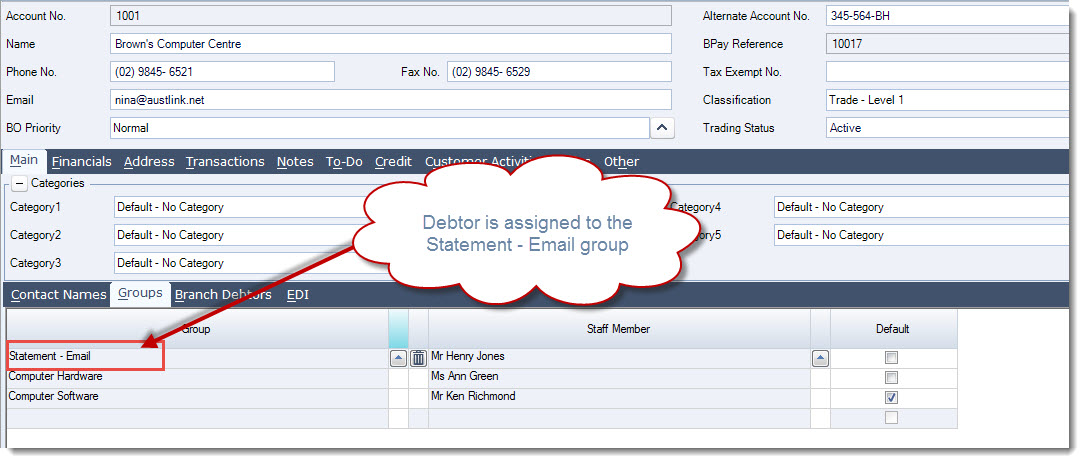
If you wanted a customer to receive both a printed statement in the mail as well as an email statement add the Statement – Print group to the Debtor account.



