In this article we will look at how to generate Creditor ABA files and print cheques using the EFT / Cheque Payments form in Jiwa.
From the Creditors menu select Transactions | Payments | EFT / Cheque Payments.
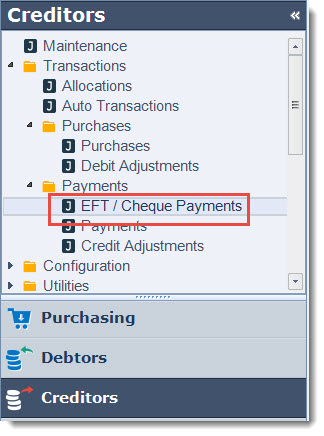
Setting Up Banking Details
Before an ABA file can be created we want to make sure that our banking details have been set-up in the form.
From the menu ribbon select Utilities | Other | Set Bank Details

This will open the Cheque Numbers form where we can enter in our Bank Account details that will be used in the ABA file.
The next cheque number is also set in this form.




