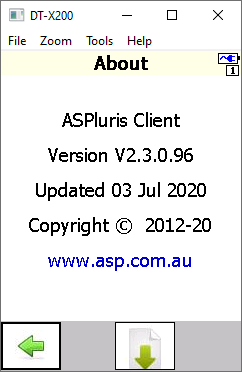There will be occasions when your scanner (terminal) ASPluris software needs to be upgraded. Your Jiwa consultant will advise you when this is required.
This article takes you through the steps of upgrading your scanner (terminal) to the latest version.
Start ASPluris on the scanner but do not log in
Click on the Settings (spanner) icon at the bottom of the screen
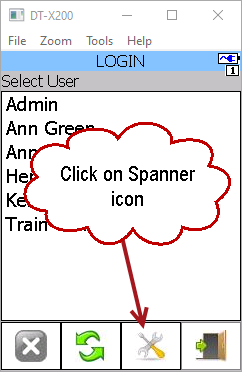
Then click on the About (question mark) icon.

Click on the Update (down arrow) icon
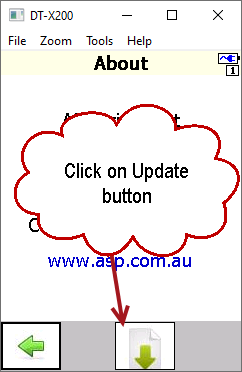
The next screen displays the current version you are on and the update that is available.
Click on Yes to start the upgrade process.
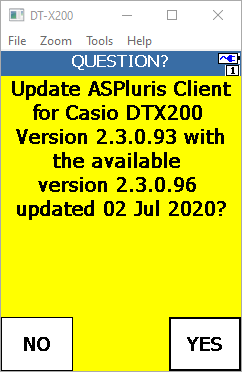

When the update has been completed you will be returned to the Login screen.
To check which version you are now on simply click on the Settings then About icons again.