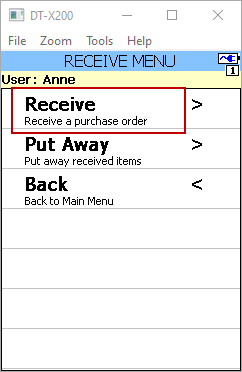In this article we will look at how to receive Purchase Orders using ASPluris.
Purchase orders can be part received multiple times ASPluris will create the required GRN’s or if the purchase order is linked to a shipment then the required Bookin’s are created.
Create your Purchase Order in Jiwa, the order is not sent to ASPluris until the status of the order has been updated to sent.
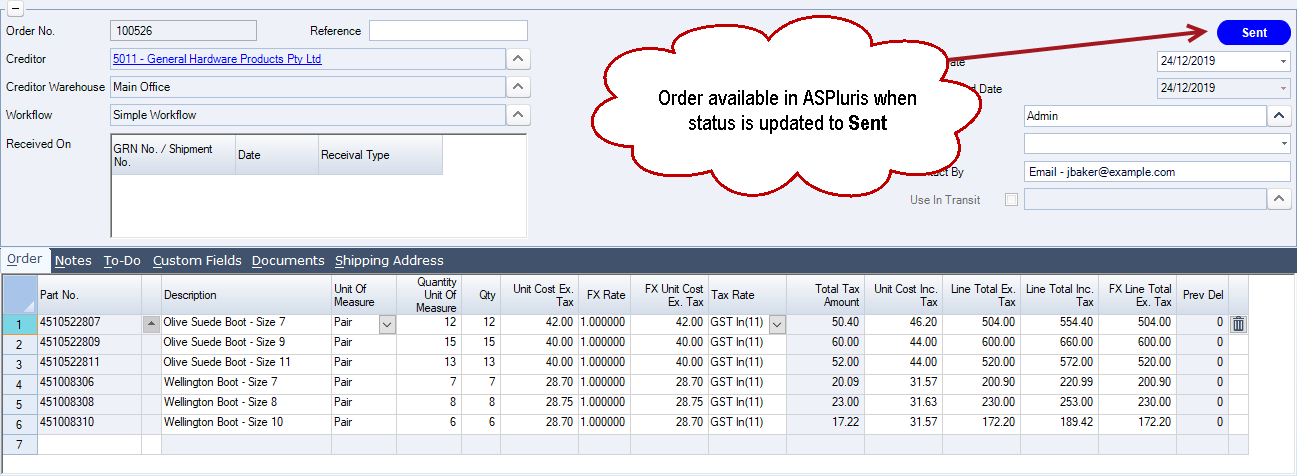
Log into ASPluris on the scanner by double clicking on the ASPluris icon.
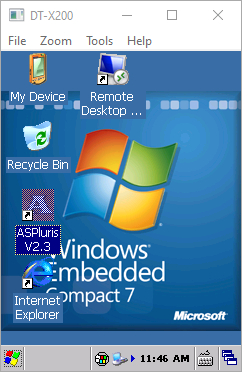
Select your user name and enter your password if prompted.
From the Main Menu select Receive
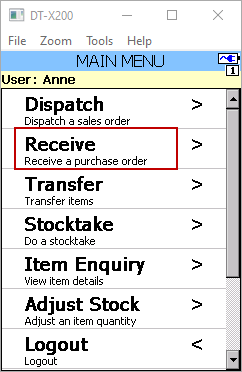
From the Receive Menu select Receive