In this article we will look at how to part pick a sales order in ASPluris and push the picked quantities back up to Jiwa.
When a sales order if fully picked in ASPluris the picked quantities are automatically sent back to Jiwa once the last item on the order is picked. In instances where the order cannot be picked in full due to stock shortages, or stock rationing then the order can be manually pushed back to Jiwa for invoicing.
First Snapshot Pick
In this example we will only part supply each line.
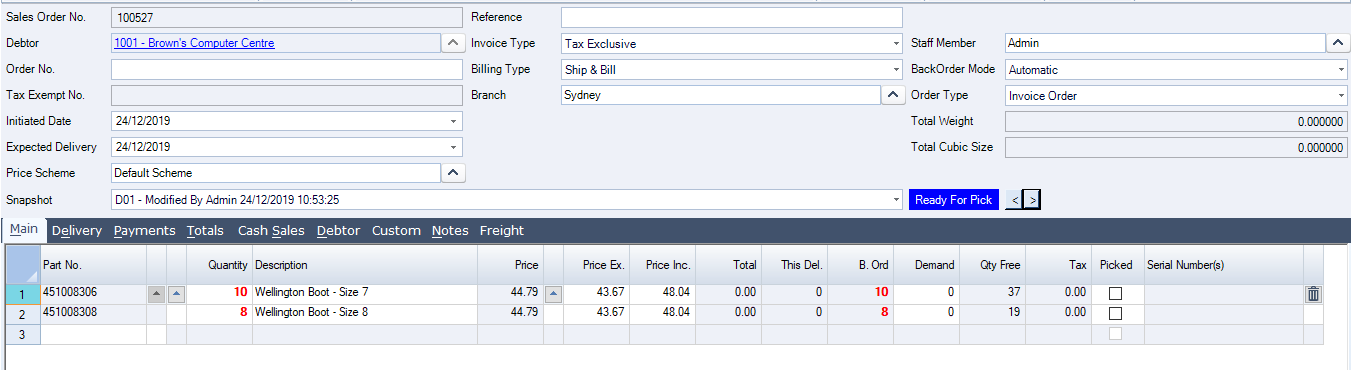
The picked stock is scanned, note that the line items continue to display in ASPluris as they have not been picked in full.




