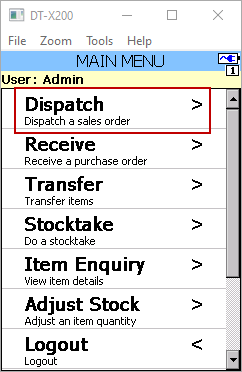In this article we will look at how to pick sales orders using ASPluris where the entire sales order is being picked.
Create your sales order in Jiwa, when the order is ready for picking set the status to Ready For Pick
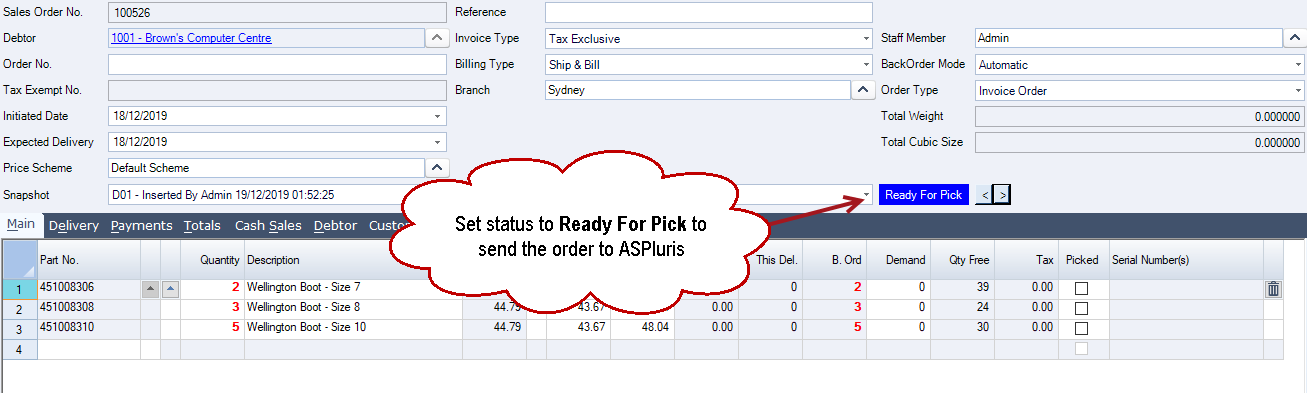
Log into ASPluris on the scanner by double clicking on the ASPluris icon
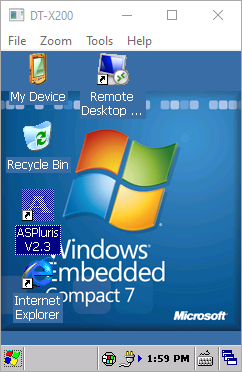
Select user
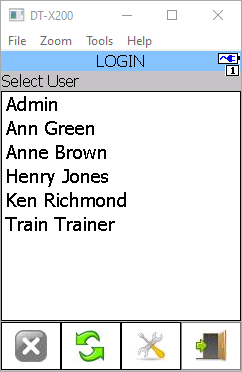
If ASPluris has been configured to enforce user passwords, the user will be prompted to enter in their password.
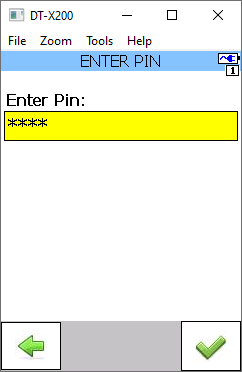
From the Main Menu select Dispatch