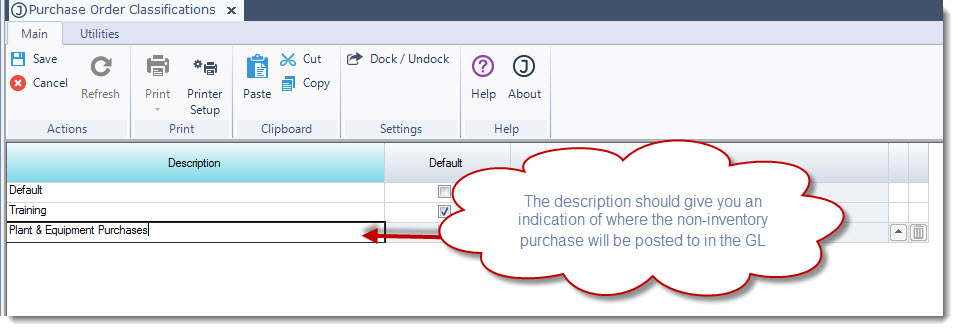In this article we will be looking at how to add non-inventory items to your purchase orders.
Purchase orders are not only used to purchase inventory they can also be used to purchase fixed assets, stationery and other non inventory related items.
Purchasing Classifications
Before you can create purchase orders for non-inventory items you need to ensure that you have the required purchase classifications set-up in Jiwa.
Purchase classifications control the General Ledger posting side of non-inventory items and this is important because you cannot set the actual GL account on the purchase order itself.
From the Purchasing menu select Configuration | Classifications
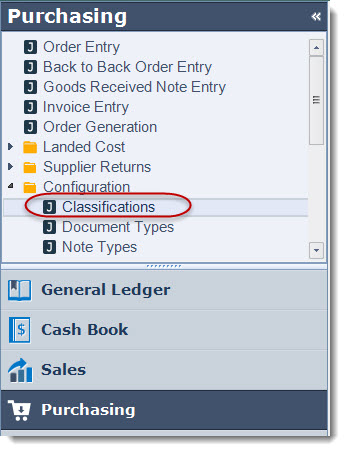
NOTE: Generic purchasing classifications for fixed asset and stationery purchases are typically set-up for you as part of your Jiwa implementation.
In the Description field enter in a description for your non-inventory purchase type, this should give you an indication of the GL account that the purchase will be posted to, for example Motor Vehicle Purchase.