In this article we will look at how exported XML files can be opened in Excel.
It is important to understand that Jiwa uses UTF-16 encoding for XML files this is because UTF-16 supports other languages like Chinese and Japanese characters.
Microsoft Excel on the other only supports UTF-8 for XML files so the following error is encountered when attempting to open Jiwa XML files are in Excel.
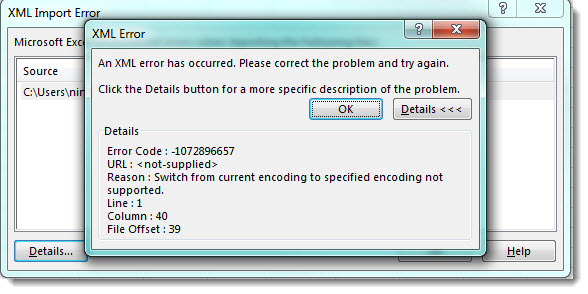
To resolve this XML import error the encoding reference must be changed in the Jiwa XML file. This can be done either using either a text or XML editor.
When opening the XML file the encoding will be set to UTF-16 change this to UTF-8 as per the example below.



