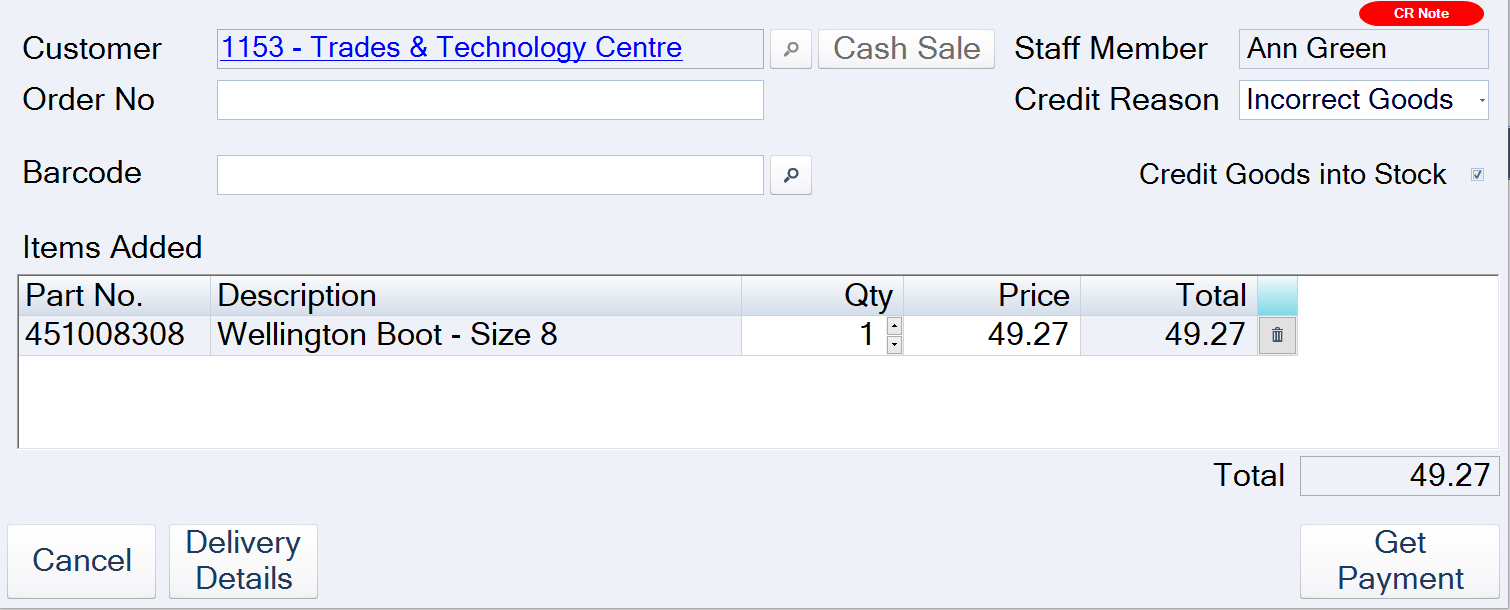In this article we look at how to create a credit note through the Opal Logic POS form. The process is identical for cash and account sales.
Credit Note from Existing Sales Order
From the menu ribbon select Create Credit Note.
Select Yes at the New Credit Note prompt.
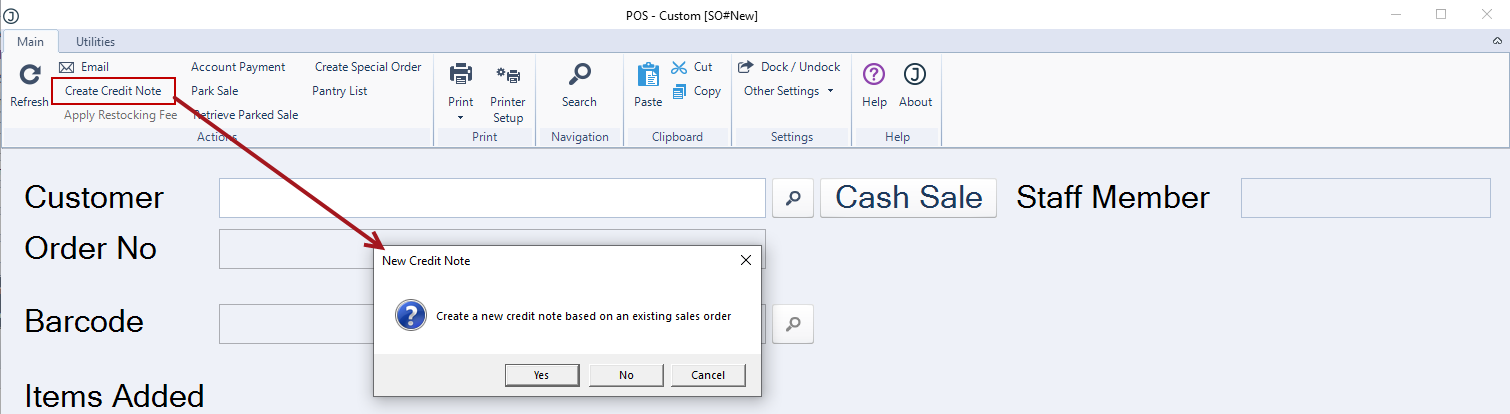
Select the invoice on which the credit note is to be based.
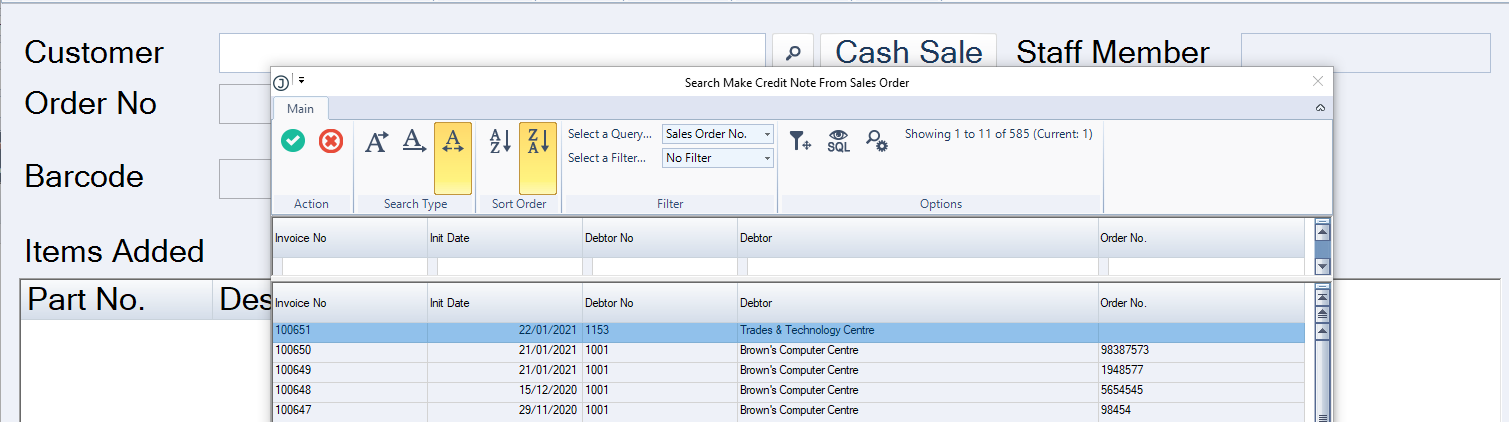
Select the applicable Credit Reason and update the line details as required.