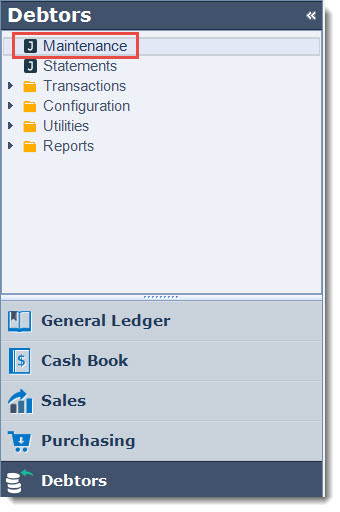In this article we look at two (2) different ways in which customer transaction history can be viewed.
- Debtor Transactions Tab
- Debtors Transactions Report
Debtor Transactions Tab
A quick and easy way to view customer transaction history is from the Transactions tab on the Debtor Maintenance form.
The advantage in using the Transactions tab is that you can;
- Sort transactions in the grid,
- Drill down into the actual transaction,
- Search for transactions using the search grid option, and
- Copy and paste the grid content to Excel
From the menu select Debtors | Maintenance