In this article we look at 2 examples of how to create SMS alert templates from 2 different forms.
Contacts
Before we begin it is important to understand for an SMS alert to be sent out Jiwa must know the mobile number that the message is to be sent to.
Automatic alerts are sent to either the delivery contact on the sales order, or as in the case of Debtor Maintenance based alerts to all contacts that are linked to a specific contact position.
Delivery Contact
When an alert is setup and the To field in the header section is set to Delivery Contact, Jiwa will use the mobile number of the contact that is captured in the Contact Name field on the Delivery Address tab of the Sales Order.

Contact Position
When an alert is setup and the To field in the header section is set to Contact Position, Jiwa will use the mobile number of the contact that is linked to the relevant contact position in Debtor Maintenance.
If you have multiple contacts linked to the selected contact position on your SMS alert template then all contacts will receive the alert.
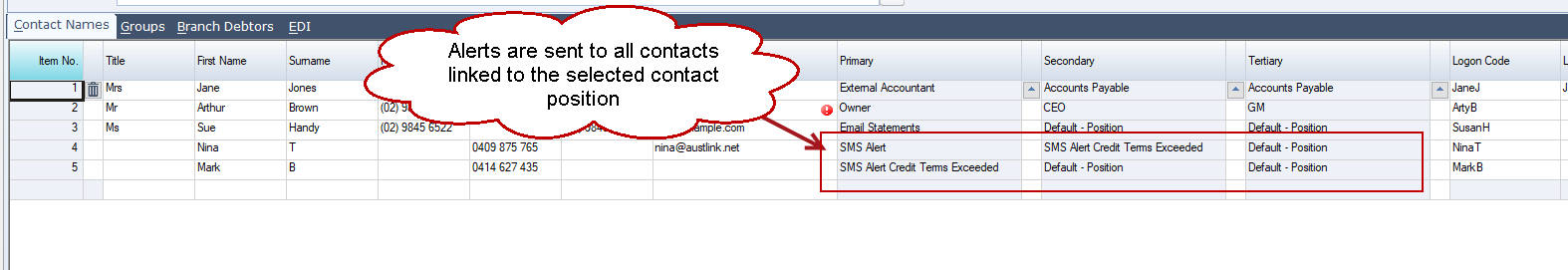
Before you start creating alert templates make sure you have created your required contact positions and updated your Debtor accounts accordingly.



