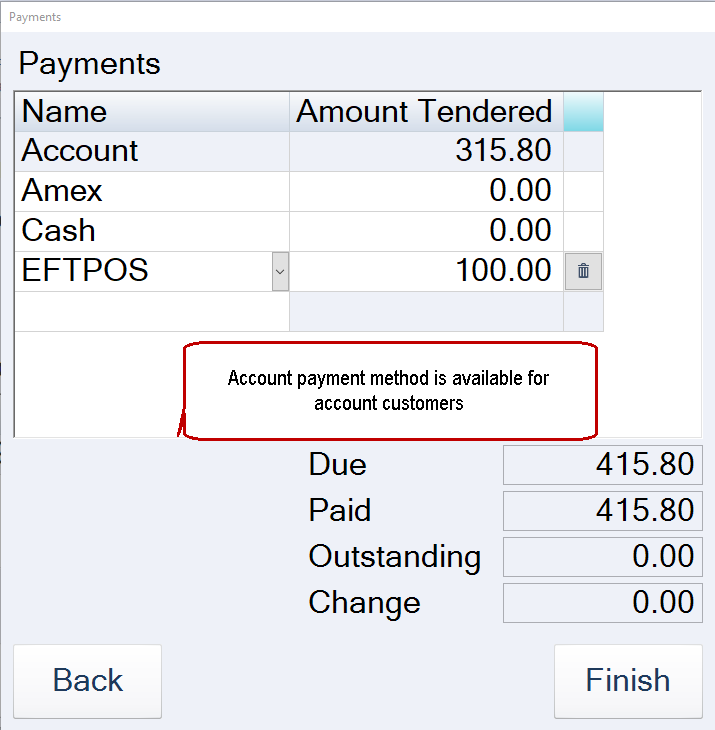In this article we look at processing account transactions in the Opal Logic POS form for Jiwa and the various functions relating to Debtor accounts.
Account Sales
Account sales are processed in the same way as cash sales, with the exception that a Debtor account is selected and the sale can be placed on the account if the Debtor is within their trading terms.
To search for your customer click on the lookup button next to the customer field to bring up the Debtor Search form.
Alternatively, key in part of the Debtor name and press the enter key.
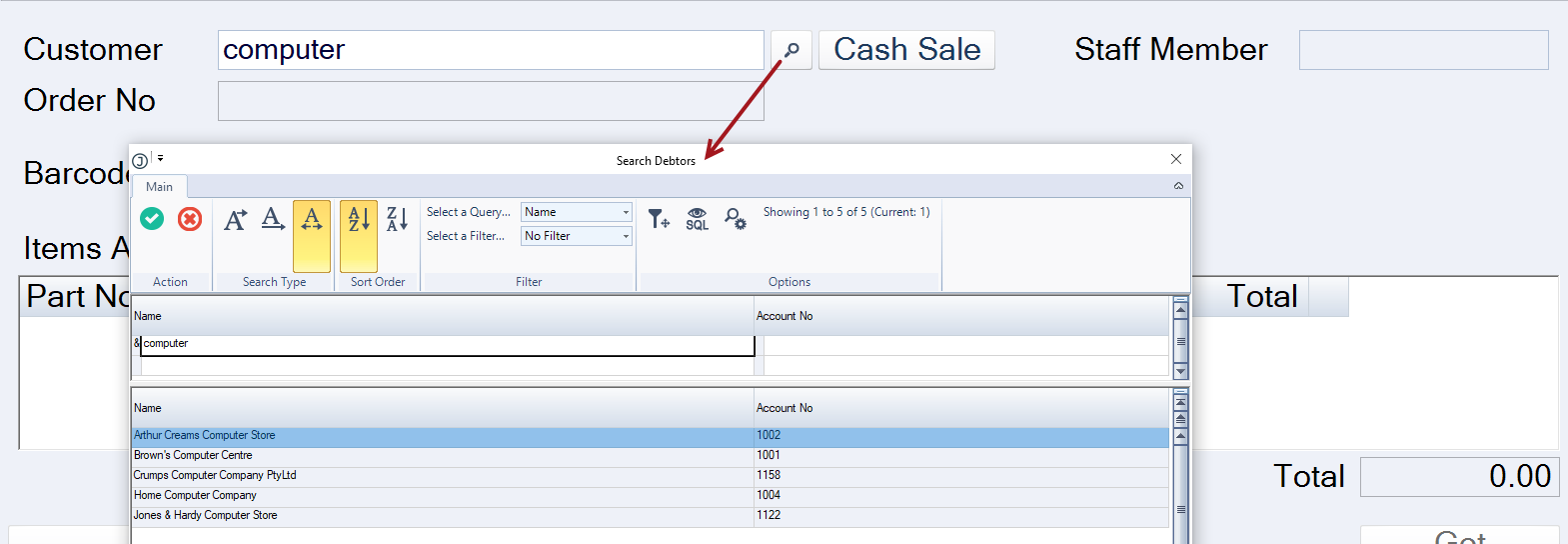
Add items to the sale and when ready click on the Get Payment button.
As this is an account customer, the Account payment method is available.
The invoice can be part paid by entering the payment amount against the required payment type, the balance will display against the account.