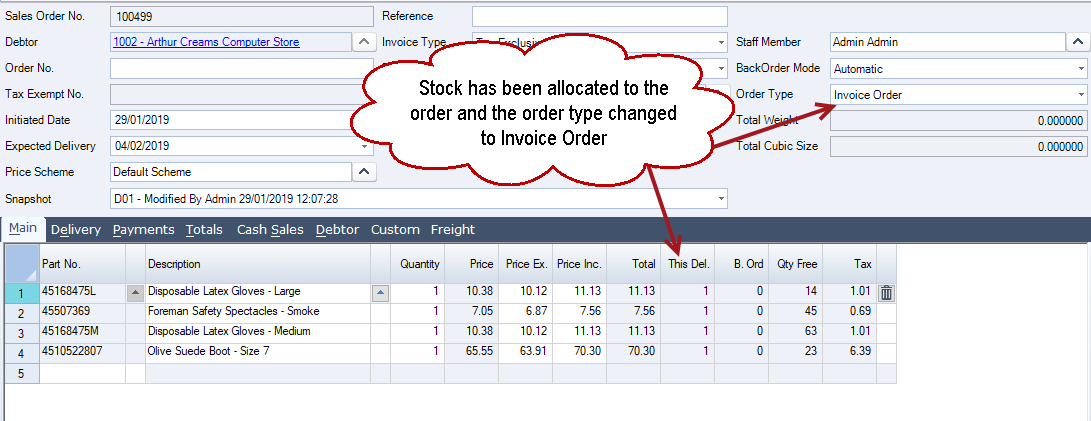Forward orders are customer orders that need to be delivered in the future.
There are three(3) key attributes to a Forward Order in Jiwa, those being;
- Stock is not allocated to the order,
- Backorder records are not created, and
- Forward orders cannot be processed to an invoice
In this article we look at how to create Forward Orders and how to use the Jiwa Forward Order Processing utility to convert Forward Orders to Invoice Orders for processing.
Creating Forward Orders
Create a new sales order as normal ensuring that the Order Type is set to Forward Order.
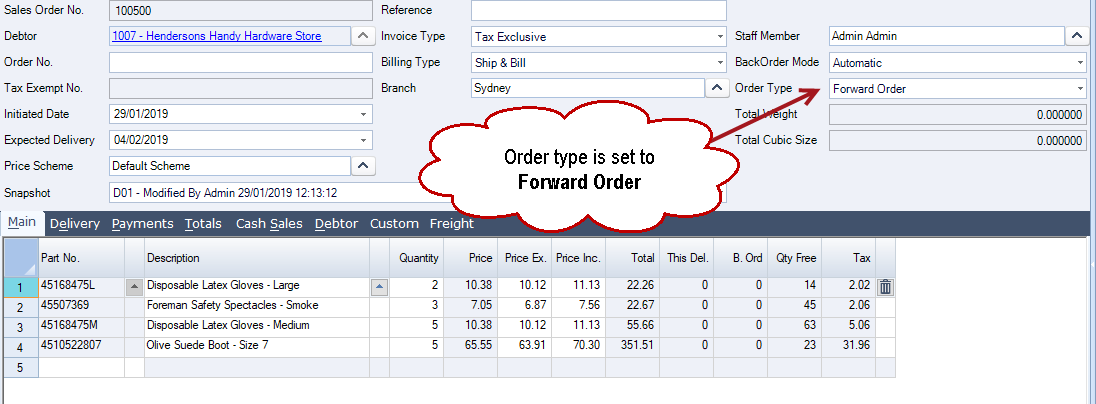
Forward Order Processing
Stock can be allocated to Forward Orders in bulk using the Forward Order Processing utility in Jiwa. This utility changes the order type from Forward Order to Invoice Order and allocates stock on the orders that have been selected in the grid.
From your Jiwa menu select Sales | Processing | Forward Order Processing
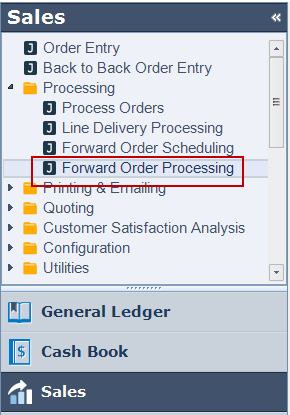
Set your required range options and then click on the Go button.
This will load the Candidates grid with all Forward Orders that meet your set range options.
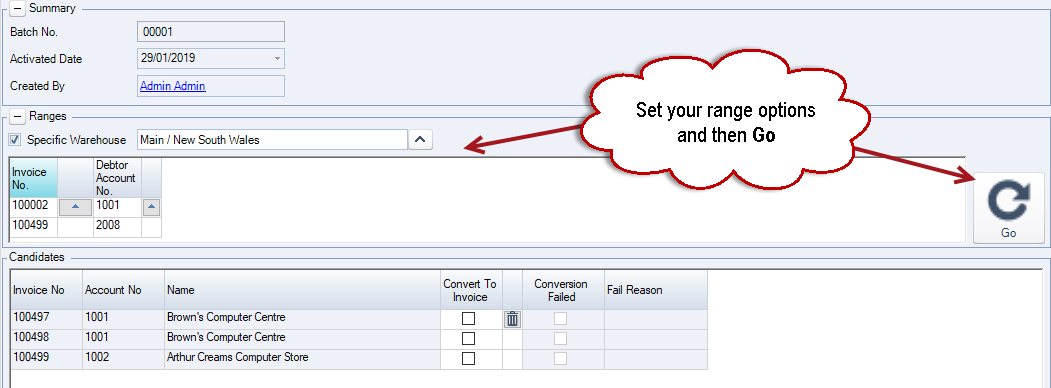
Select Save from the menu ribbon to create your processing batch.
Select the Forward Orders you want to process by ticking on the Convert To Invoice check box and then Save.
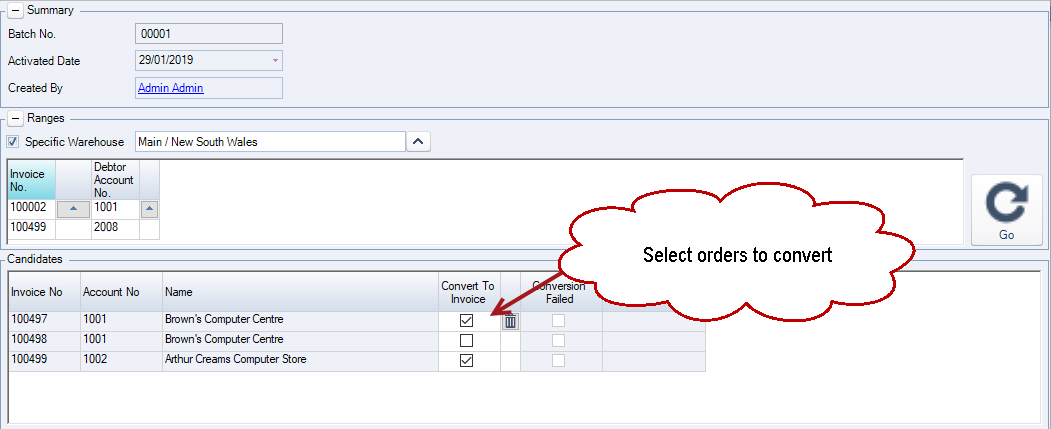
From the menu ribbon select Activate to process your orders.
If there are issues with the conversion an details of the failure are displayed in the Fail Reason field.
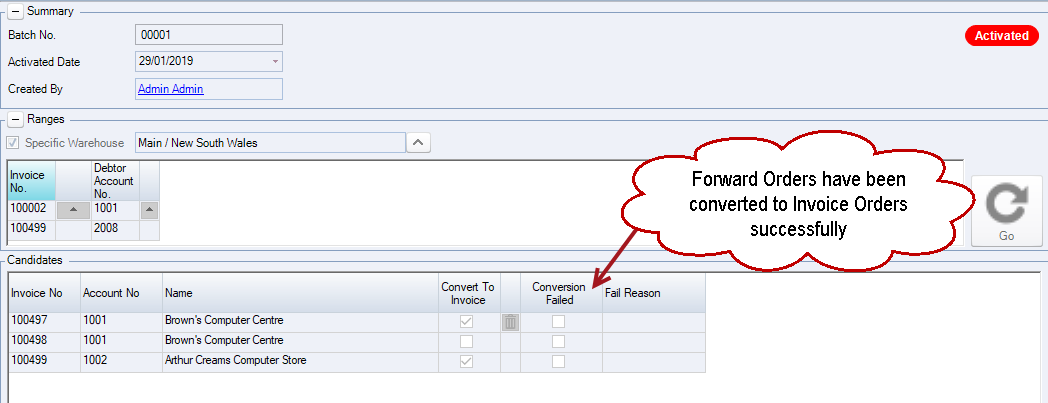
Your sales order can now be processed to invoice.