In this article we look at how to create invoices against jobs in Jiwa 7.
Jobs are invoiced at the cost centre level this means that during the invoicing stage costs and charges are assigned to the invoice.
The allocation process enables users to assigned costs and charges to an invoice either manually or automatically.
Creating Job Invoice
Job invoices are created through the Sales Order Entry form either by selecting Sales | Order Entry and then New | New Job Invoice from the menu ribbon.
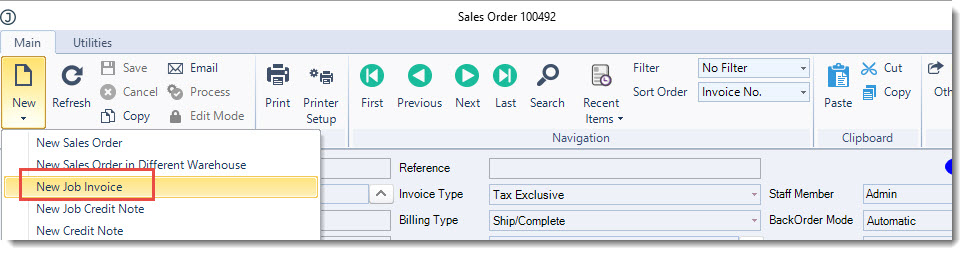
The sales order entry form can also be opened from the Transaction tab on a job by using the transaction type of Sales invoices and then clicking on Create Transaction
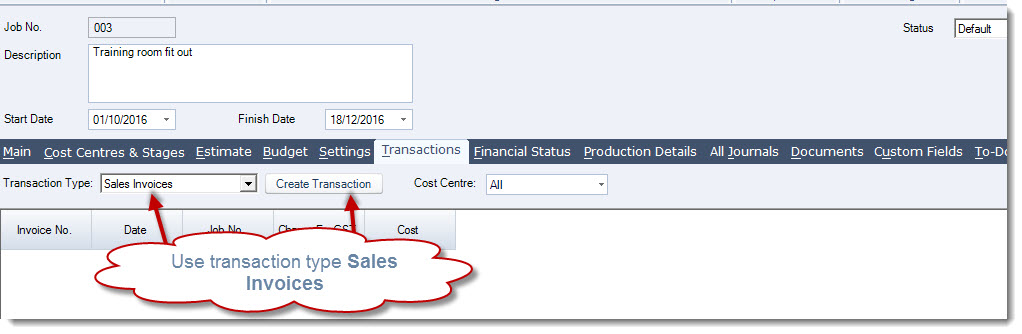
When the sales order is created the Job Costing – Cost Allocation popup is displayed
The form is divided into three(3) sections;
- The top section displays costs and charges that have yet to be allocated to an invoice by cost centre, and the Auto Allocation options
- The middle section provides a job summary
- The bottom section displays all job transactions and values that are still in WIP




