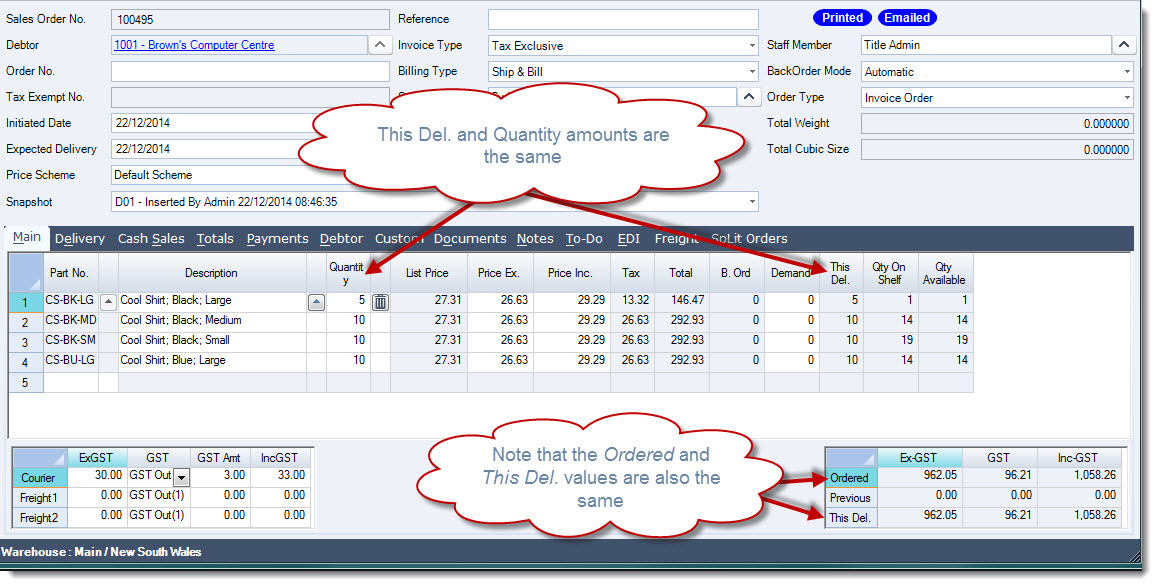This is the second in a series of articles that looks at the sales order process in Jiwa.
Sales orders can be processed or converted to an invoice either individually or in bulk using the Process Orders function.
In this article we will be looking at how to manually process individual orders, covering both full and part deliveries.
Allocation of stock to back orders is not covered in this article.
Before proceeding please ensure that you have read our article Jiwa Sales Orders – Creating Orders
Processing Sales Orders – Full Delivery
Processing a sales order refers to;
- Delivering available stock
- Producing an invoice for the stock that can be delivered
In this example we will be looking at how to process a sales order that can be delivered in full.
Bring up your Sales Order Entry form and load the order that is to be delivered.
Looking at the sales order we know that Jiwa can supply the entire order as the This Del. quantities are the same order the order quantities in the Quantity field.